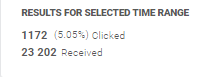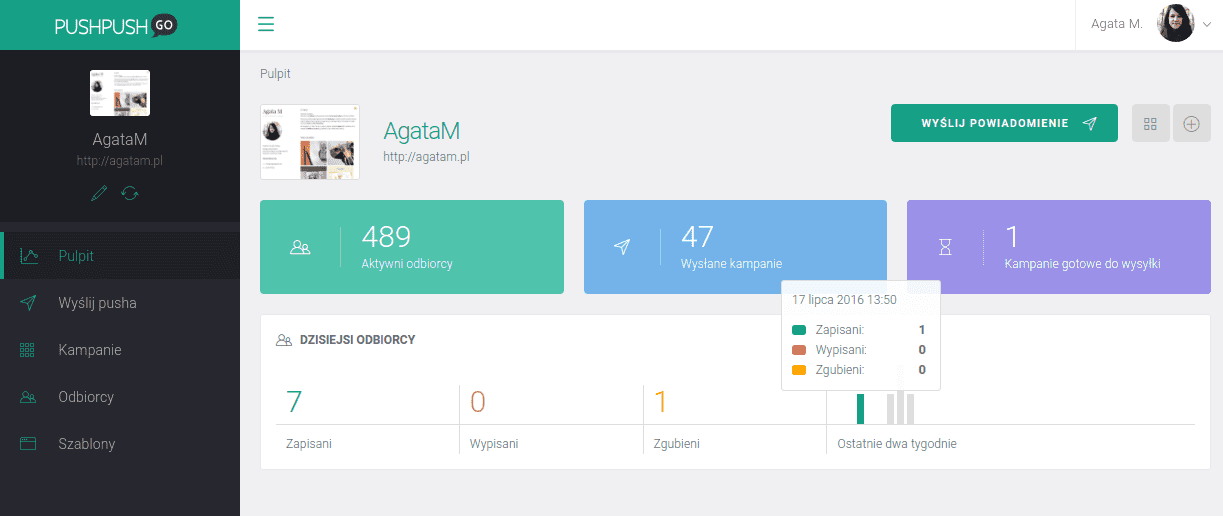Test web push on your website
Get started for free
The trial version includes all features
Your first steps in PushPushGo
Checking the statistics of individual campaigns sent as part of automation scenarios
To check campaign stats, follow the instructions below:
1. Click on the Automation tab.
2. Next, click the Report icon on the scenario of the statistics you want to check. You will be directed to the scenario card.

3. To view statistics for the selected campaign, click on the graphic in the bell icon indicating the push notification, and then select the time period that you want to examine in detail.
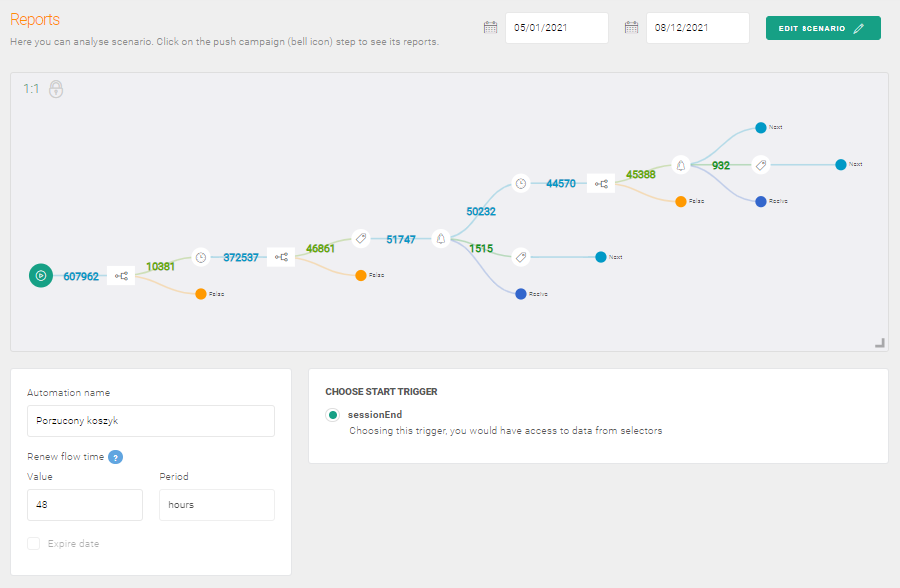
Below the scenario tree you will see campaign data, including content and links divided into additional action buttons.
At the bottom, you will find the results for the time period you selected.