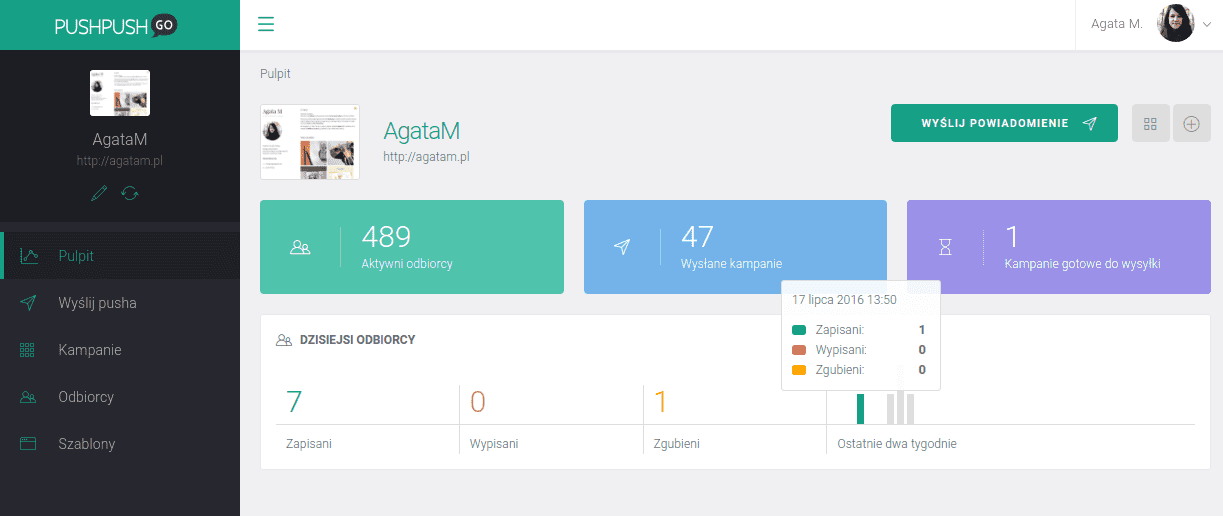Test web push on your website
Get started for free
The trial version includes all features
Your first steps in PushPushGo
When setting the sending time, you can choose one of these options:
send notification right away
schedule send date for later
Send notification right away
In the case of immediate delivery, the only option you can set is to limit the validity of the notification.
The campaign's expiry date is particularly important when sending notifications regarding information that may be time-sensitive, like limited promotions or news.
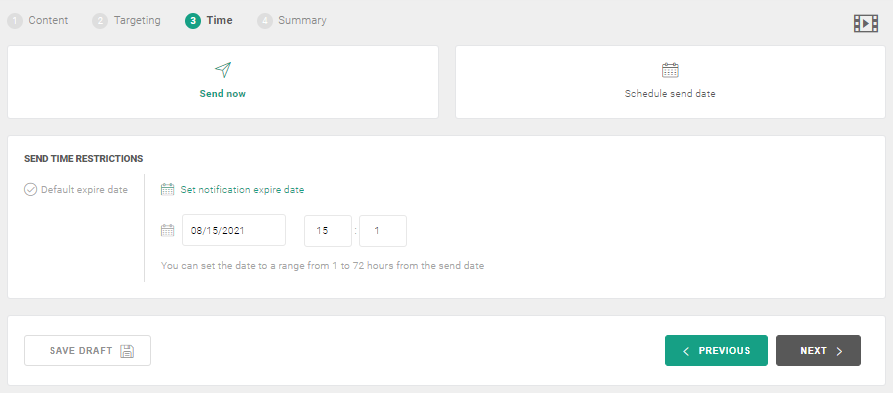
You can choose three options:
Scheduled campaign
After setting the date of sending, the campaign will be marked as Ready to send and the application will send it at the specified time.
You can schedule a campaign to be sent up to a month in advance.
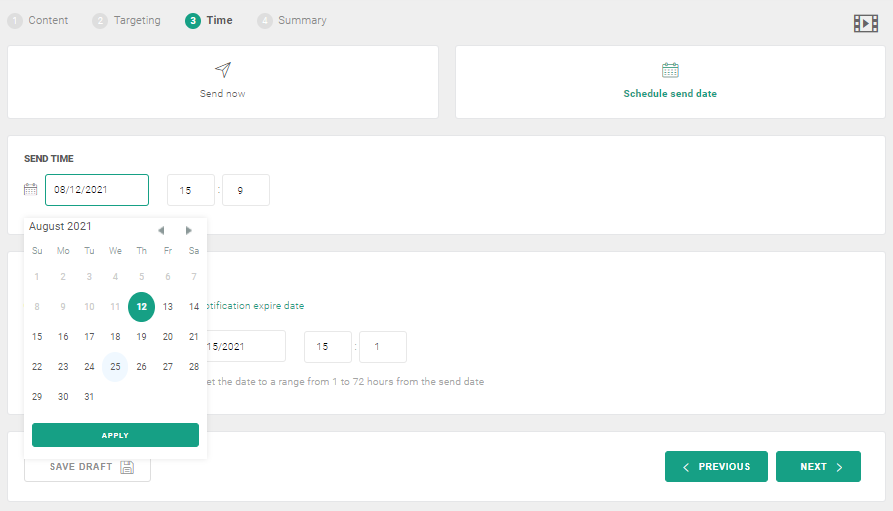
For campaigns planned for the future, you can also set an expiry date for the notification.