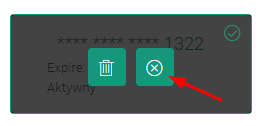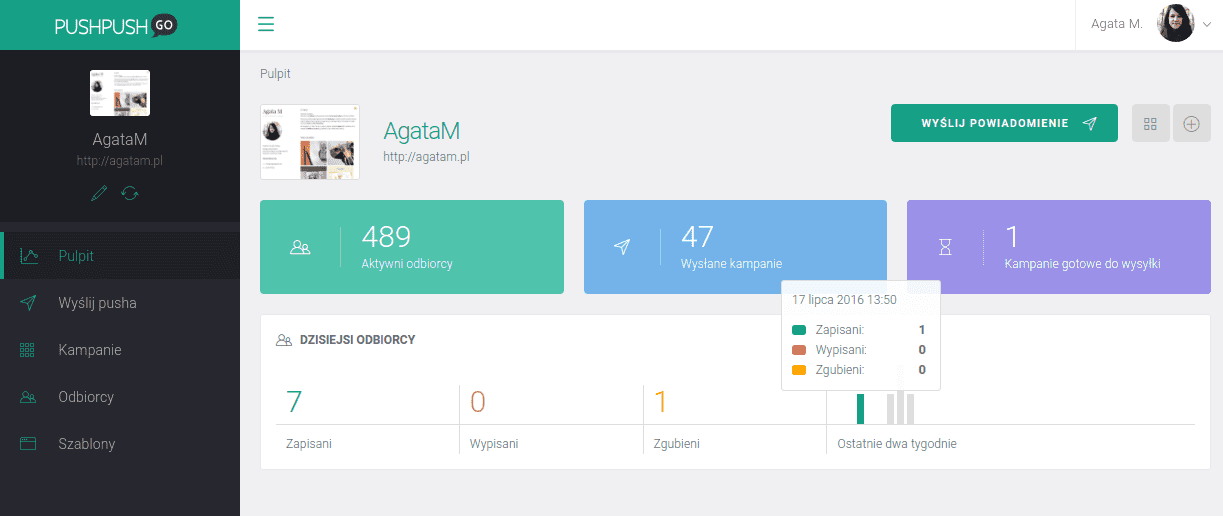Test web push on your website
Get started for free
The trial version includes all features
Frequently asked questions
PushPushGo makes it possible to automate recurring payments. When providing credit card information, users have the option to consent to the automatic charging of the card for services provided by PushPushGo. In this way, you do not have to take care of every monthly charge because everything happens automatically.
To activate automatic payments, go to the Payments tab and then click the Pay button on the newly issued payment.
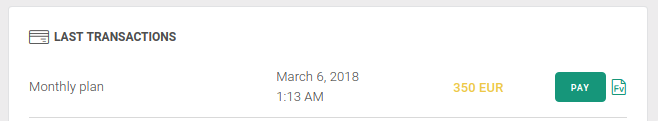
After clicking you will be redirected to the new payment view. From the three options available, choose the Pay with Card. Fill in your credit card details, check the checkbox with consent to make automatic payments and click the Subscribe button.
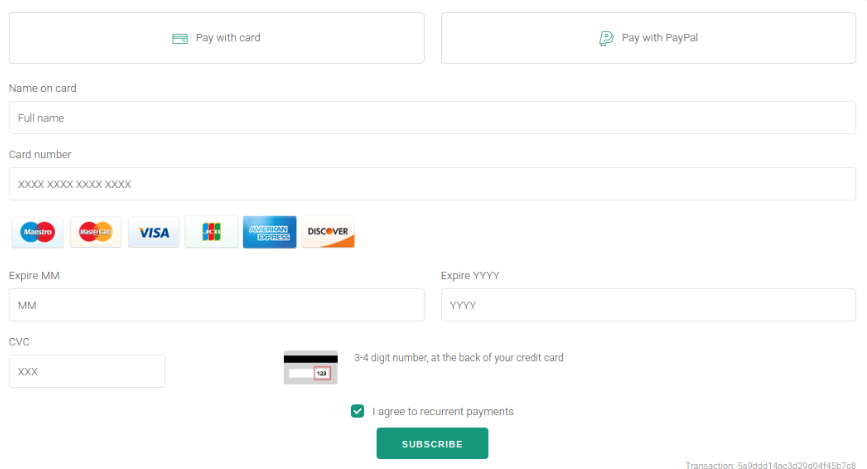
You can deactivate automatic payments at any time by entering the Payments > Subscription tab and clicking the Remove button on the card.