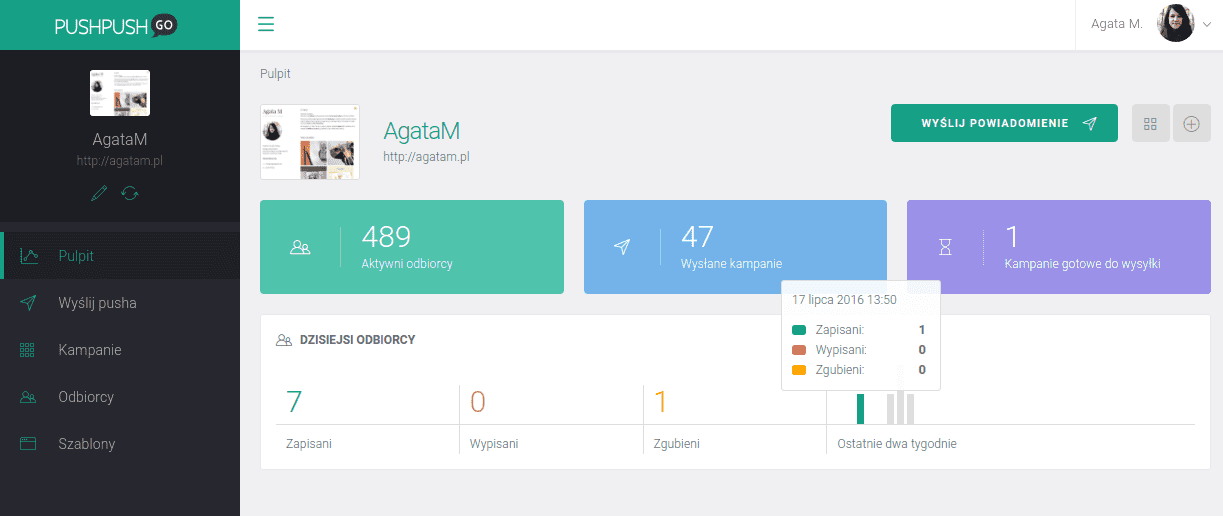Test web push on your website
Get started for free
The trial version includes all features
Frequently asked questions
To remove the pushpushgo.com domain from your consent form and notifications, change the project integration type to "integration with own domain". It is intended for websites with HTTPS certificates and gives the possibility of maximum use of the web push channel.
Integration with own domain:
To change the type of integration, go to the Integration section, click the Choose integration with own domain button, and then follow these steps:
1. Download the zip package with the script
In the downloaded package, you will find a service worker in an sw.js file format
 2. Upload the file to the server
2. Upload the file to the server
Place the downloaded files on your server in the root path, so that they can be accessed via the path: https://mywebsite.com/sw.js
3. Paste the scripts in the HEAD or BODY section
From the Integration tab, copy the integration code and paste it into the head or body section.
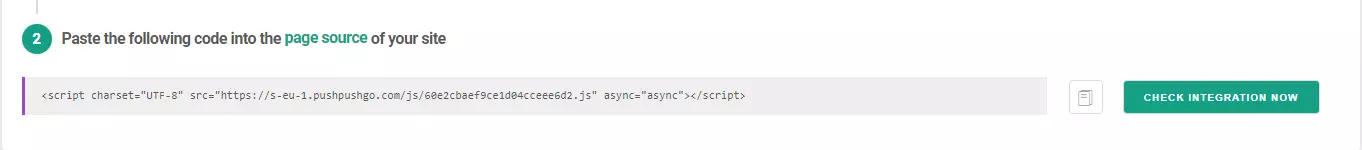
Note: If you've used Basic Integration before, you don't need to paste the script a second time.