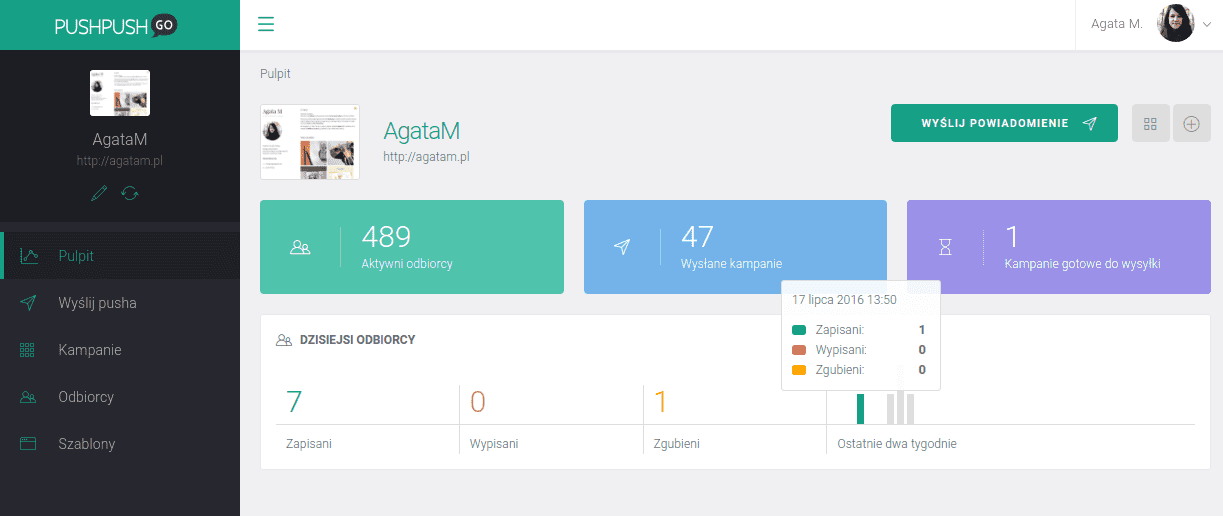Test web push on your website
Get started for free
The trial version includes all features
Frequently asked questions
If you have encountered this behavior of the subscription form, first make sure that everything was saved correctly.
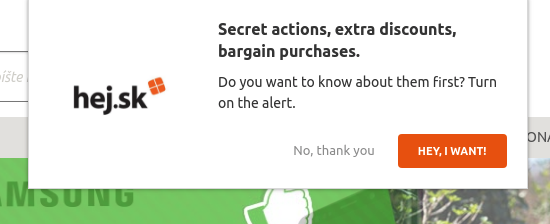
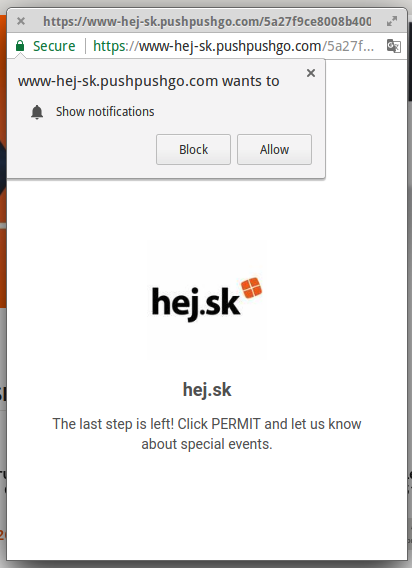
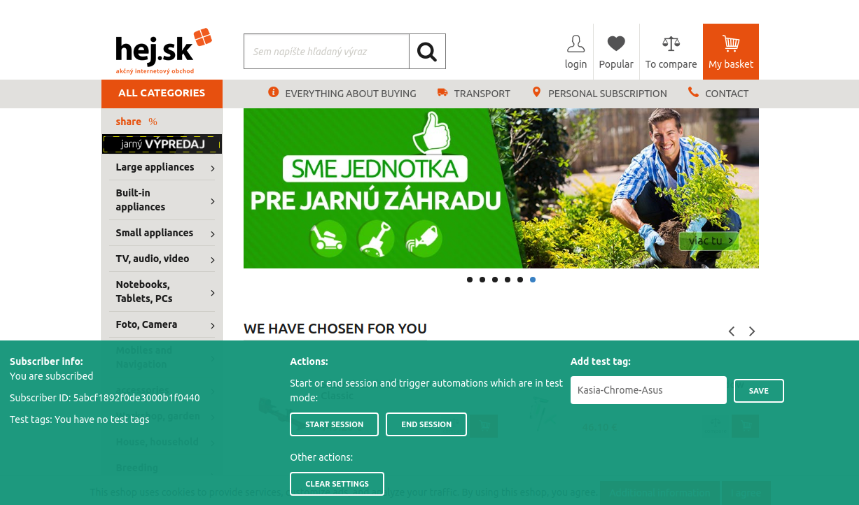
To make sure someone is subscribed to notifications, it's worth checking if a service worker has been installed in the browser. To do this, open a new tab and enter chrome://serviceworker-internals/ in the browser toolbar. Then press ctrl + f and search for the name of the page for which the subscription should be.
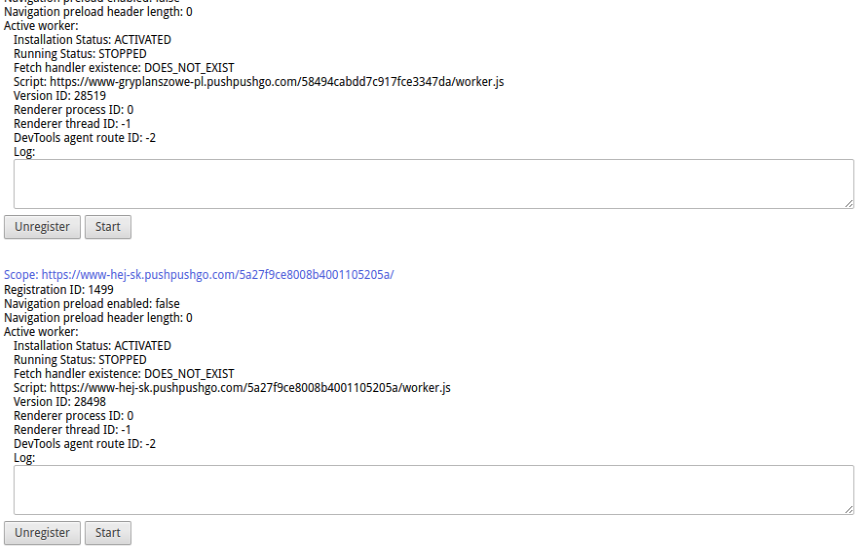
The last thing to check is the notification settings in Google Chrome. To do this, just open this link in a new tab - chrome://settings/contentExceptions#notifications and then use ctr + f to search for the page name.
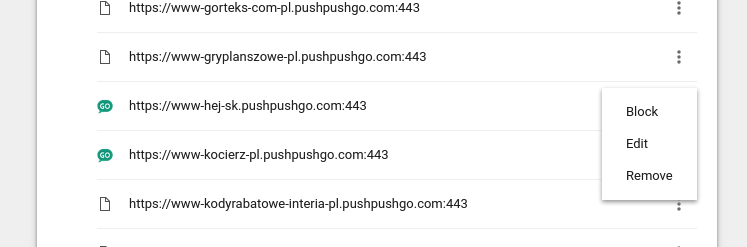
There should be an item containing website's address.
If in the Integration tab you have selected Integration with own domain, and you have included only a script on the website, then the personalized subscription form will appear after each refresh of the page. The solution then is to put the sw.js file (service worker) in the root path of your server.
Another reason may be the double opt-in form and the "Don't allow sites to send notifications" option selected in the browser. Then only the first form will be displayed and the second will not. Go to chrome://settings/content/notifications and check your browser settings.
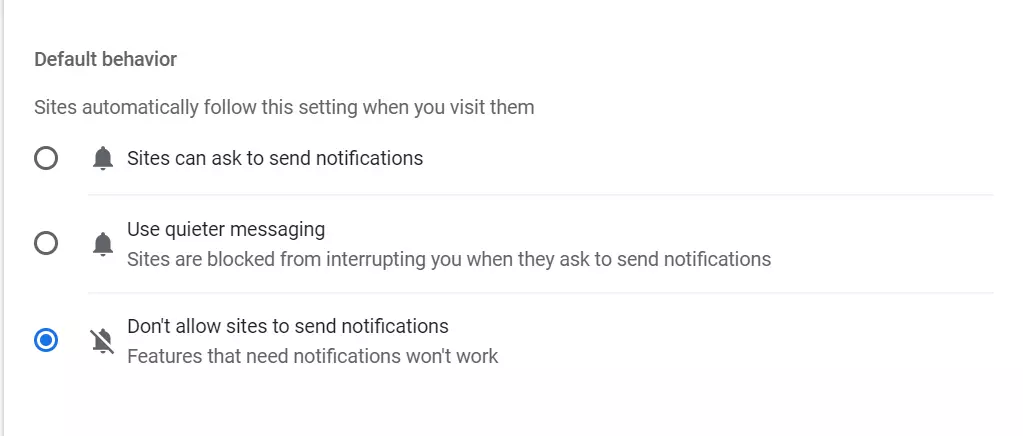
Contact us
If you still need help with your sign-up form, please feel free to contact us at any time at support@pushpushgo.com. Be sure to include a description of the problem.