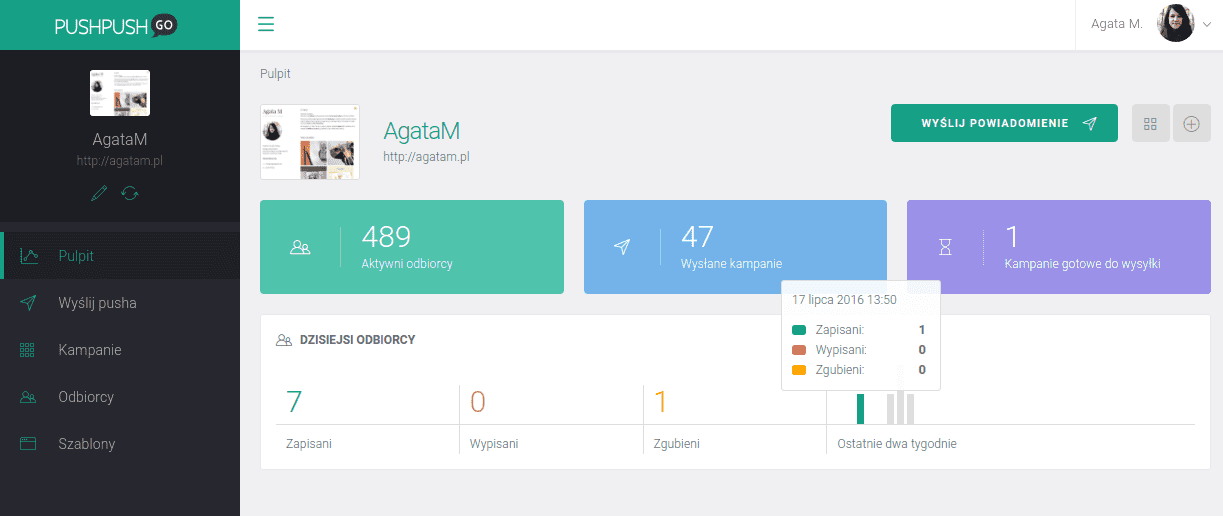Test web push on your website
Get started for free
The trial version includes all features
Your first steps in PushPushGo
Campaigns can be targeted to specified groups of subscribers using tags that are added and removed as needed. After clicking “Send”, the campaign is sent only to subscribers marked with the same tags. If no tags are selected, the campaign is sent to all subscribers.
If you want to send a notification to a group of subscribers with specific tags, you should use the "Include tags" action (plus icon)
Additionally, if you want a certain group of recipients to be omitted from sending, select the action "Exclude tags" (minus icon).
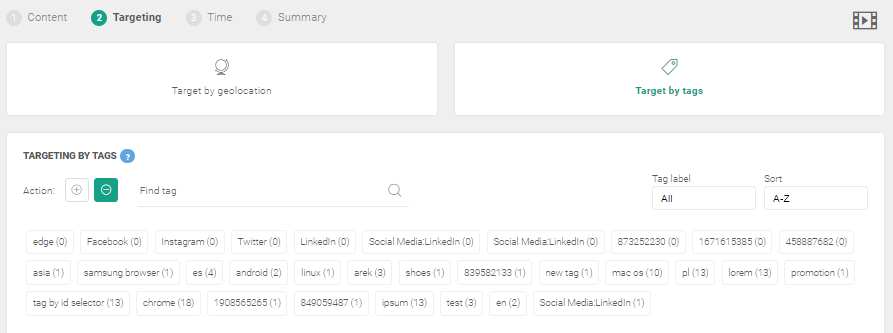
By including or excluding tags, you can also decide whether to take the sum or the part of the joint recipients.
Common part - "And"
Choose option "AND" to target subscribers with all selected tags.
Sum - "Or"
Choose option "OR" to target subscribers with at least one tag from your selected tags.
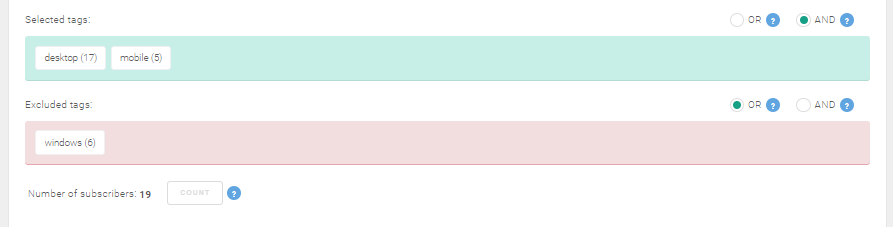
After selecting the target, you can calculate the estimated number of recipients by clicking the Count button. If you do not narrow down the group of recipients, the notification will be sent to your entire subscriber's base.
Want to know more about how to tag subscribers? Be sure to read the section Tagging subscribers.