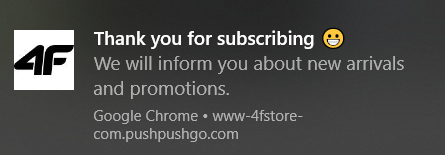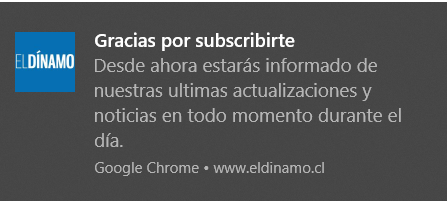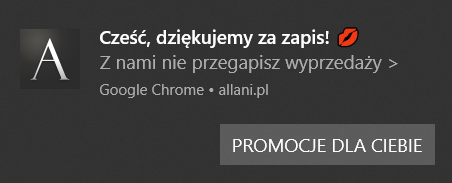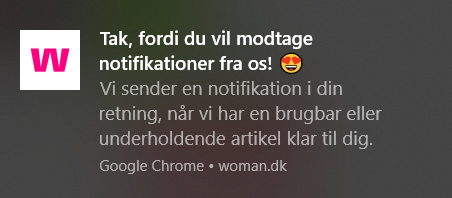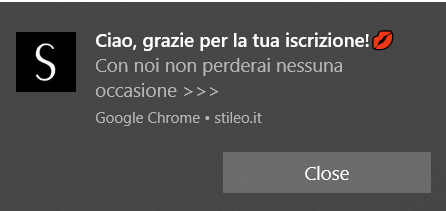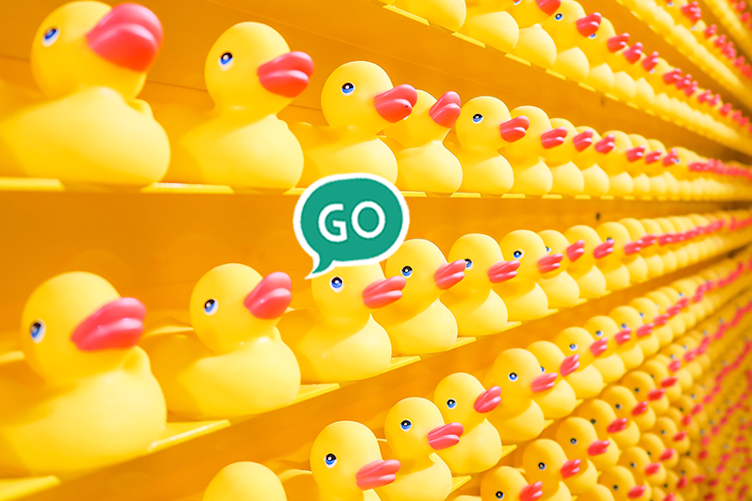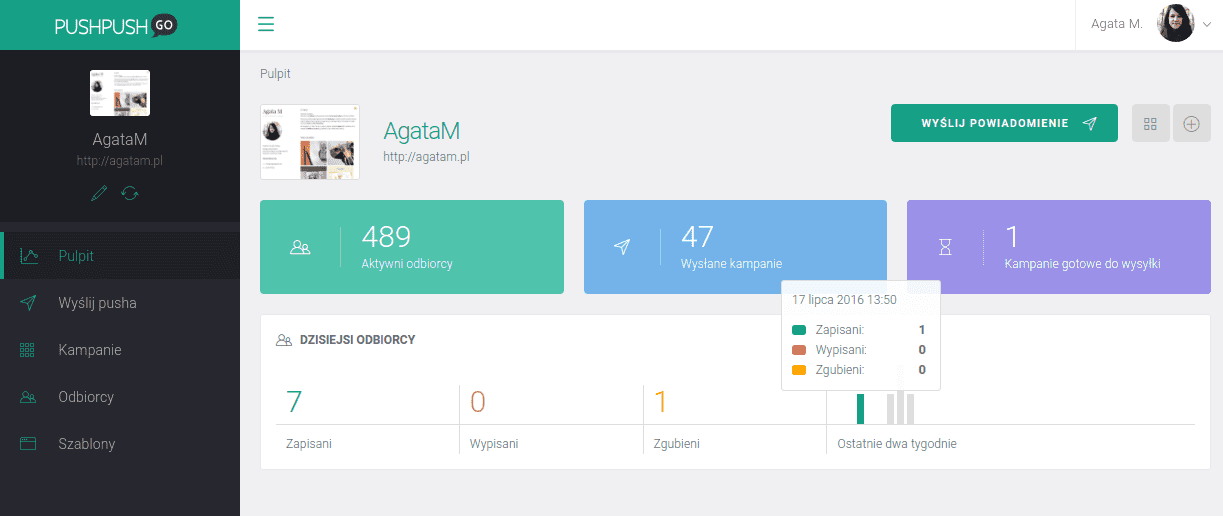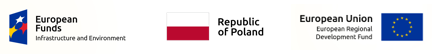Web push technology itself is nothing without subscribers. That’s why growing your database of web push notification subscribers should be a priority for you.
What do you need to know about web push notifications’ subscription rate?
An average web push notifications opt-in rate often reaches more than 6%. This is three times higher than a typical email subscription rate, which is only 1,95%.
In the first place, such a high rate is due to the lack of necessity of providing any personal data. As a result, people are more willing to click “Allow”. Just one click - signing up couldn’t be easier!
Nevertheless, it is worth mentioning that subscription rates, to a certain extent, also depend on the industry. The graphic below represents data for industries that use web push notifications the most. Thus, the highest opt-in rate is in the publishing industry - people always want to be up-to-date with the recent news and don’t want to miss anything important.
Publishing is followed by the e-commerce and travel markets, with an average subscription rate of 7% and 8%, respectively. At the end, who wouldn’t like to be the first to find out about hot deals or last-minute sales?
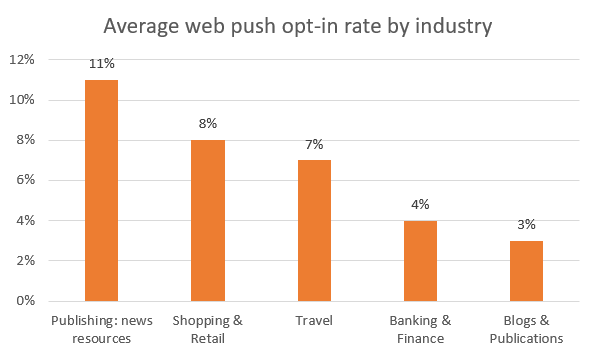
Regardless of the industry, you are working in, there are a number of handy tricks that will help to collect subscribers more effectively.
Integration with your own domain
Integration with your own domain is the fastest way to build your database. The average subscription rate for companies with this type of integration is about 8% - 10%.
Here are a few reasons why it works better:
- Single Opt-in. Minimizing the effort users have to make increases the chances they will complete the action.
- The language of the sign-up form is adjusted according to the language of the browser.
- The default browser sign-up form looks more trustworthy for Internet users and gets on average on 2% more clicks than branded ones.
Below there are a few examples of how this type of subscription form looks like on the site:
- 4F
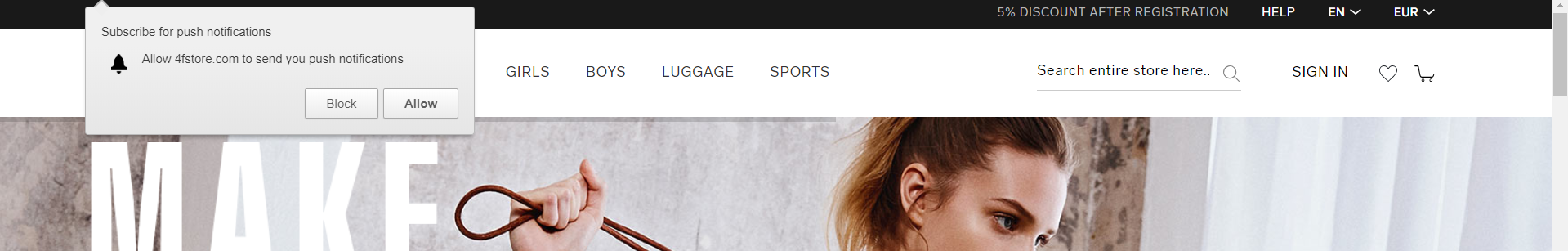
- Uol.com.br
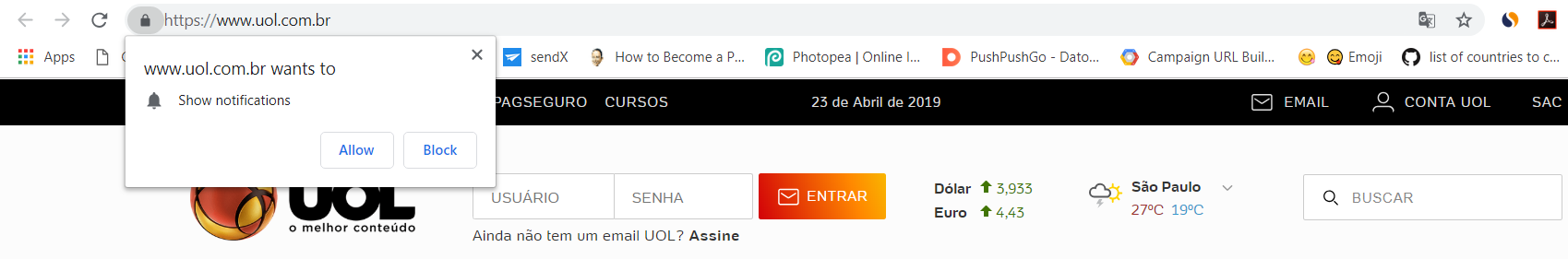
- Pandora

- Dailymail

It is important to mention that this type of integration requires your website to have https protocol.
Collect subscribers and send notifications directly on user's desktop or mobile screen - always free up to 500 subscribers!
2. Simple Manual Integration
The only way to integrate web push notifications into the website with http protocol is Simple Manual Integration. It has its own pros and cons that can influence the subscription rate.
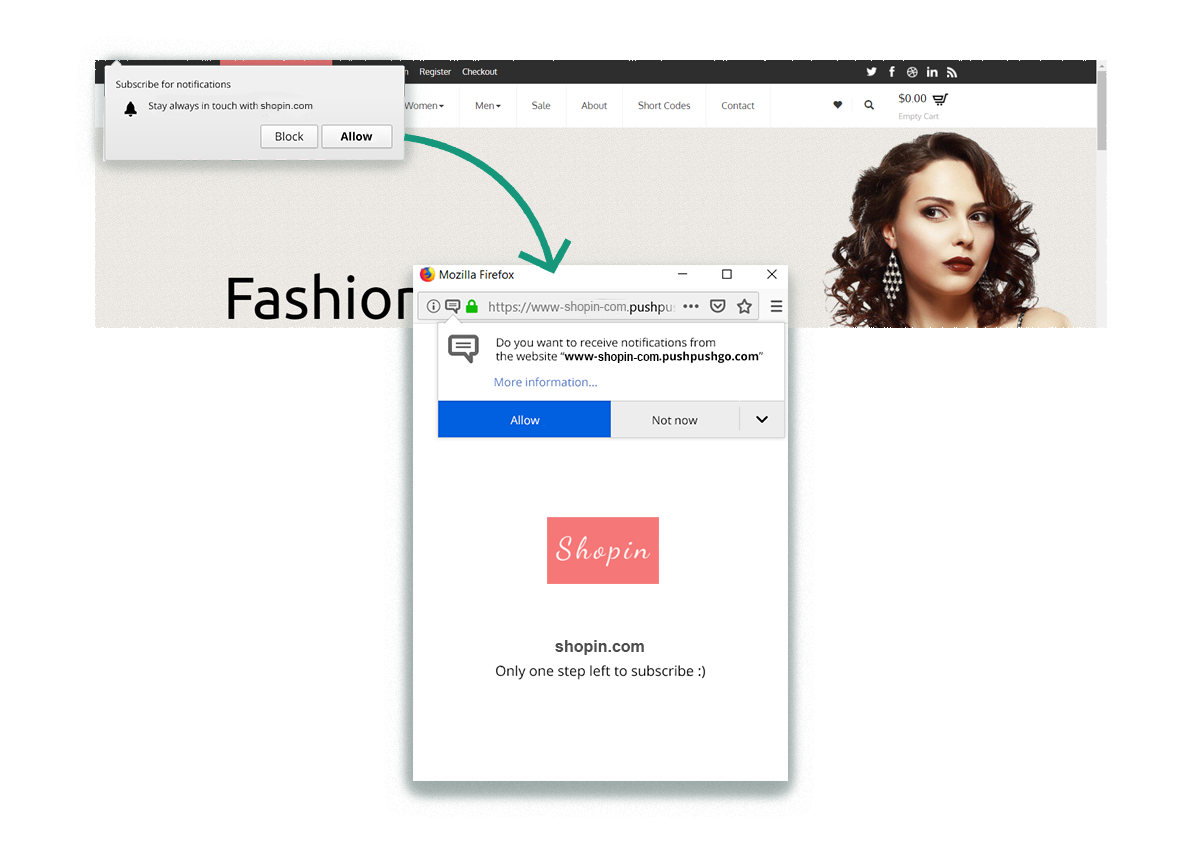
Double Opt-In is the most important factor. On the one hand, it makes users click twice to subscribe, which results in a 34% drop-off on the second step.
On the other hand, it excludes those subscribers that might accidentally express consent to receive notifications. As a result, you are able to collect only those who are truly interested in your products/services or content.
So, what are the tricks that help to grow your database much faster with this type of integration?
Engaging content
1. Give a reason to subscribe
Demonstrate immediate value.For example, offer a promo-code for new subscribers. In this way you will not only encourage users to subscribe but also boost your online sales.
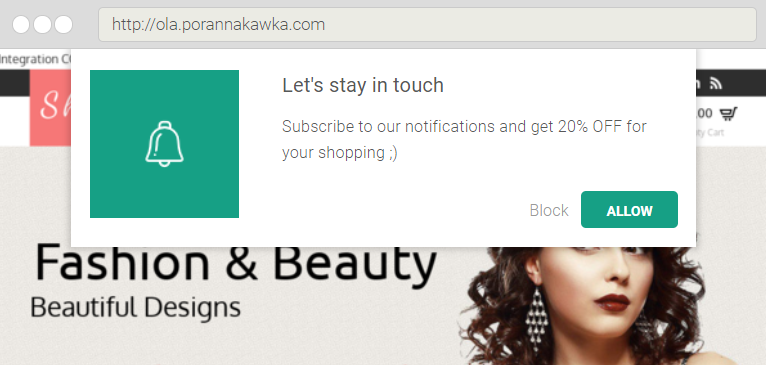
2. Offer a special “subscribers only” incentive
For instance, you can share exclusive content with your subscribers via web push notifications.
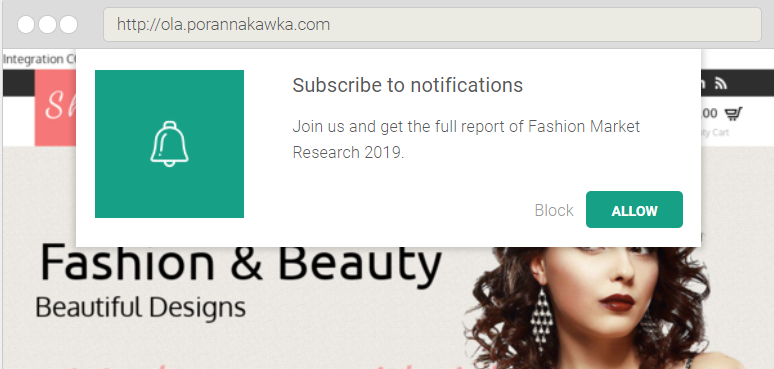
3. Give the user more control over the content
Use a subscription form with preferences, so the user can decide what kind of information he would like to get from you.
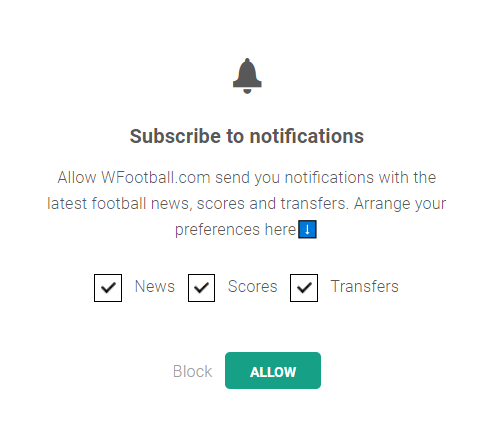
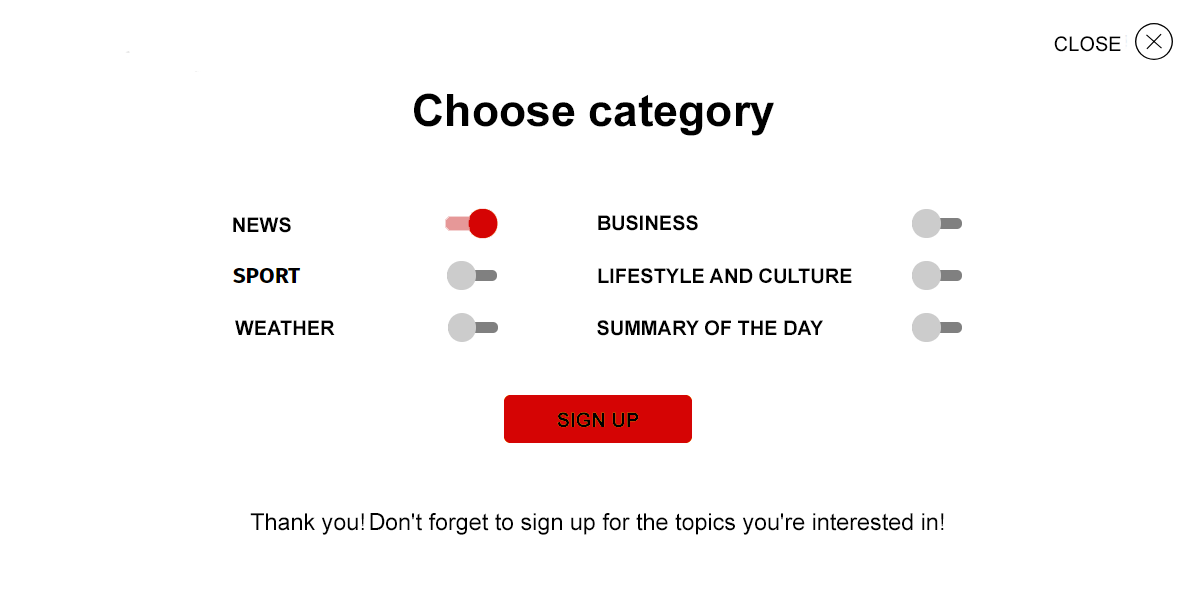
4. Customized design
If you are not using the default signup form, make sure to adjust the colors according to your website style and add your logo. You only get one chance to make a first impression!
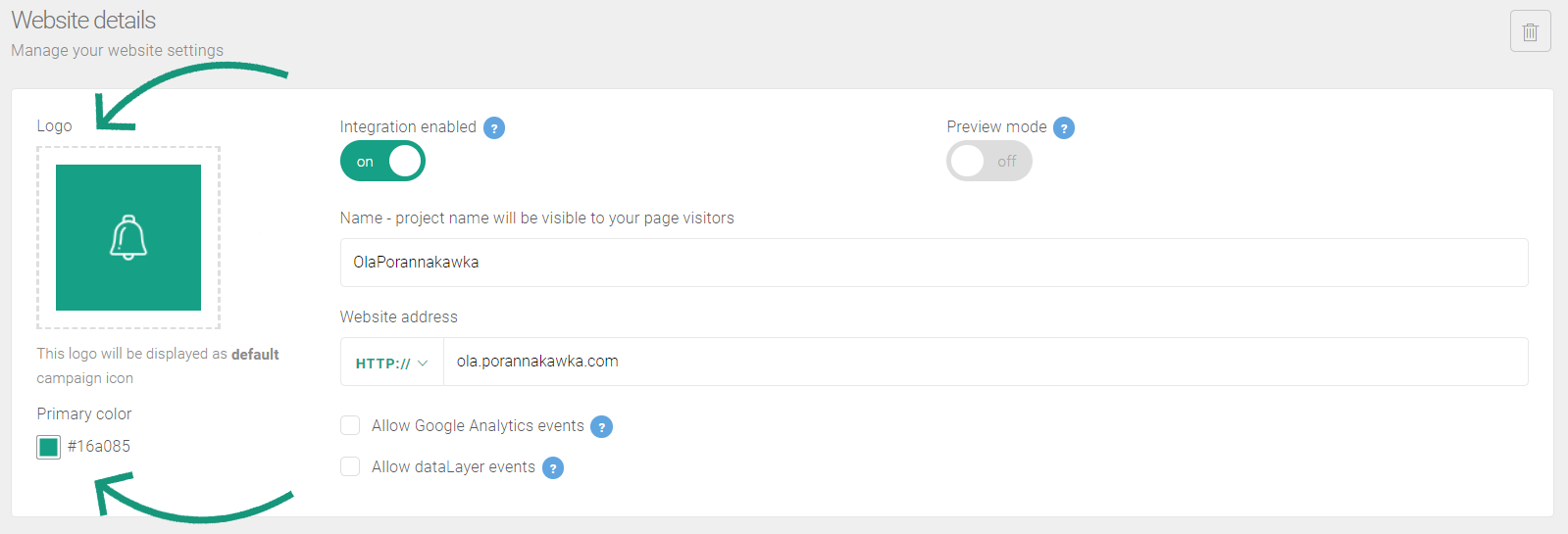
- Etam
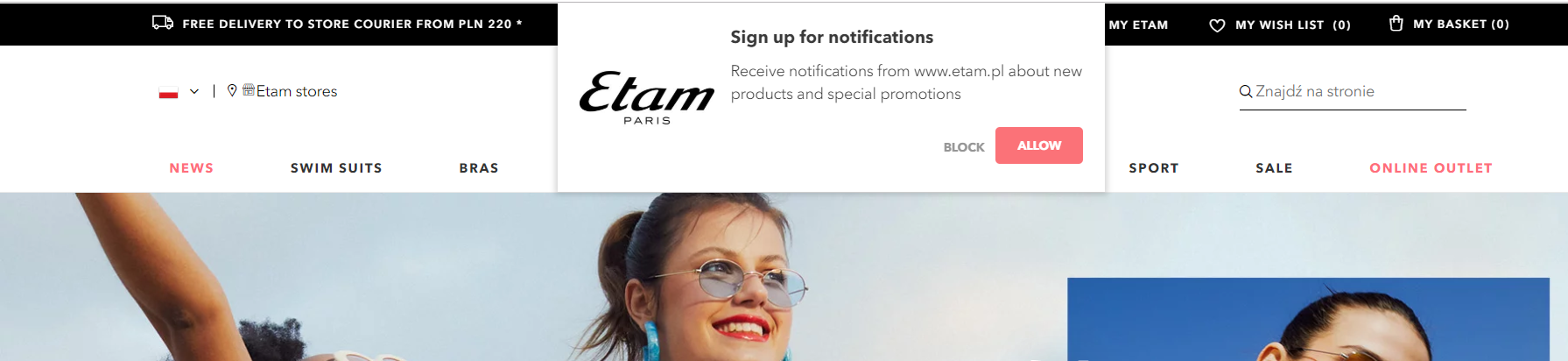
- Seiska
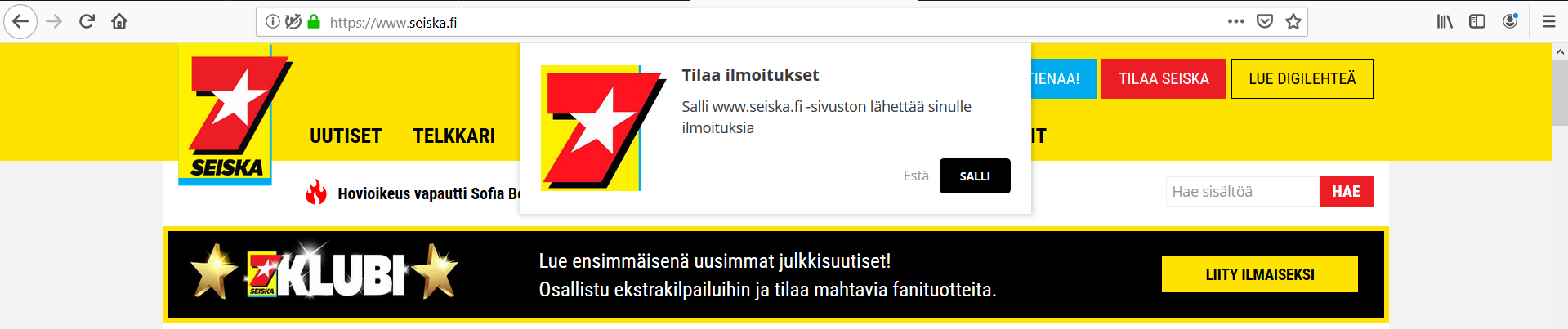
Showcase the signup form again
When users decline your notifications, make sure to display the subscription form again after some time—for example, after 30 days.
This will give you a chance to reach a website visitor at the right moment and perhaps convince them to change their mind.
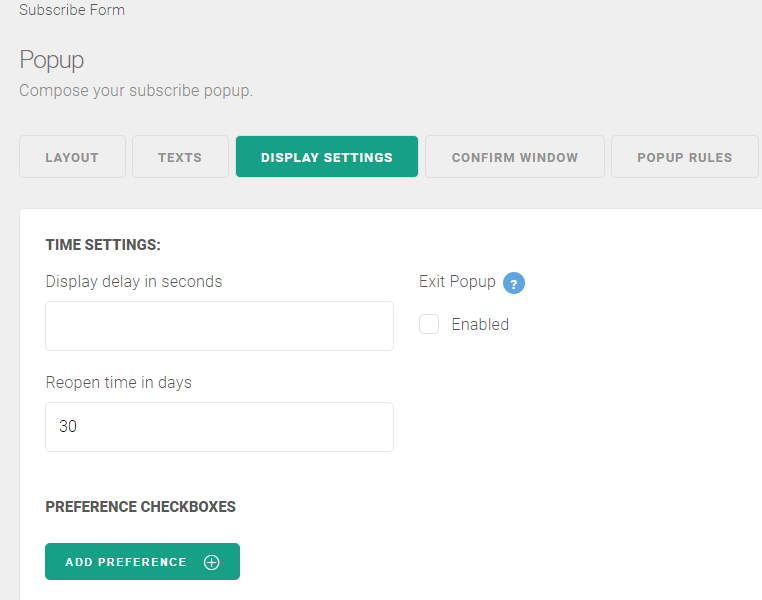
3. Perfect timing. When is the best time to show web push subscription forms?
Our data shows that 23% more subscribers sign-up when the form is displayed right after the user enters the site. Don’t worry about the loading speed of your site. High-quality code doesn’t slow it down.
However, if you don’t want your website visitor exposed to the subscription form immediately, you can set up a delay time.
Don’t make it for more than 30 seconds. Every time a user refreshes the page or goes to another one, the countdown starts from the beginning. In this case, chances he or she will see the sign up form are very small.
Exit intent pop-ups are not effective and most of all just irritate people that accidentally moved the mouse to the close icon of the tab.
4. Perfect placement. Where to place your web push sign up box?
That’s easy—on every page. The more pages of your site display the sign-up form, the higher the probability someone will agree to receive notifications.
Left or right corner? Center or top?
There is no universal advice about which place converts the best. The most common place is the top left corner. However, if you would like to be sure that the place you choose is the best, you can try out some other ideas.
First of all, you can specify the “hot spots” of your site. A move map may be very helpful for you. It highlights users’ mouse movements which usually correspond to the trajectory of the eye movement. Hotjar is one of the best tools I know for this purpose.
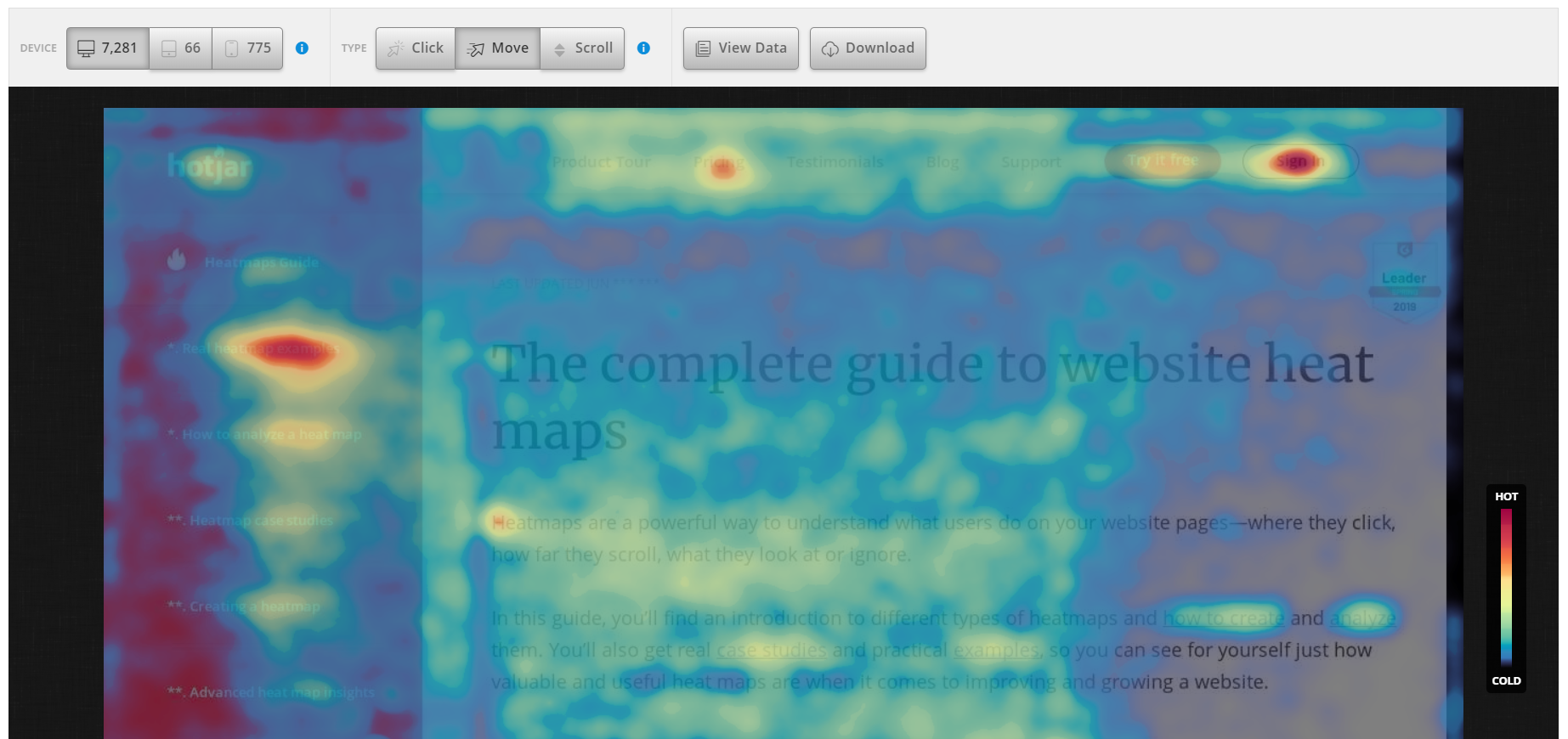
...or you can just test different placements.
Top
- Mango
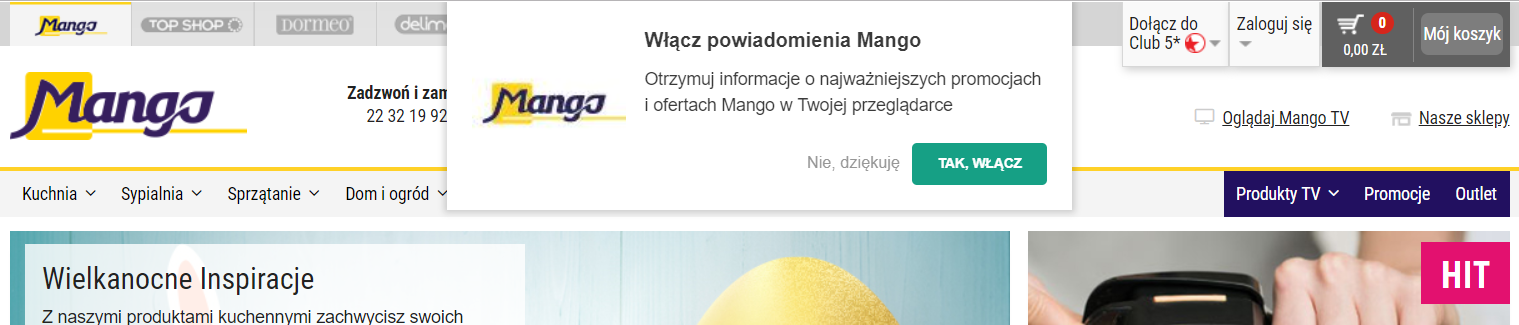
- Relevance.com
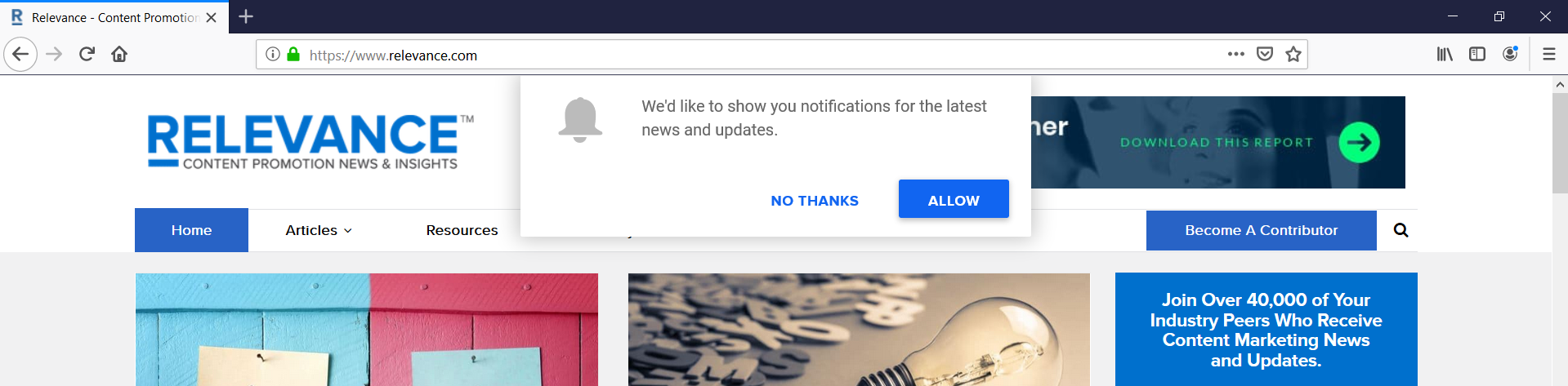
Center
- Business Insider
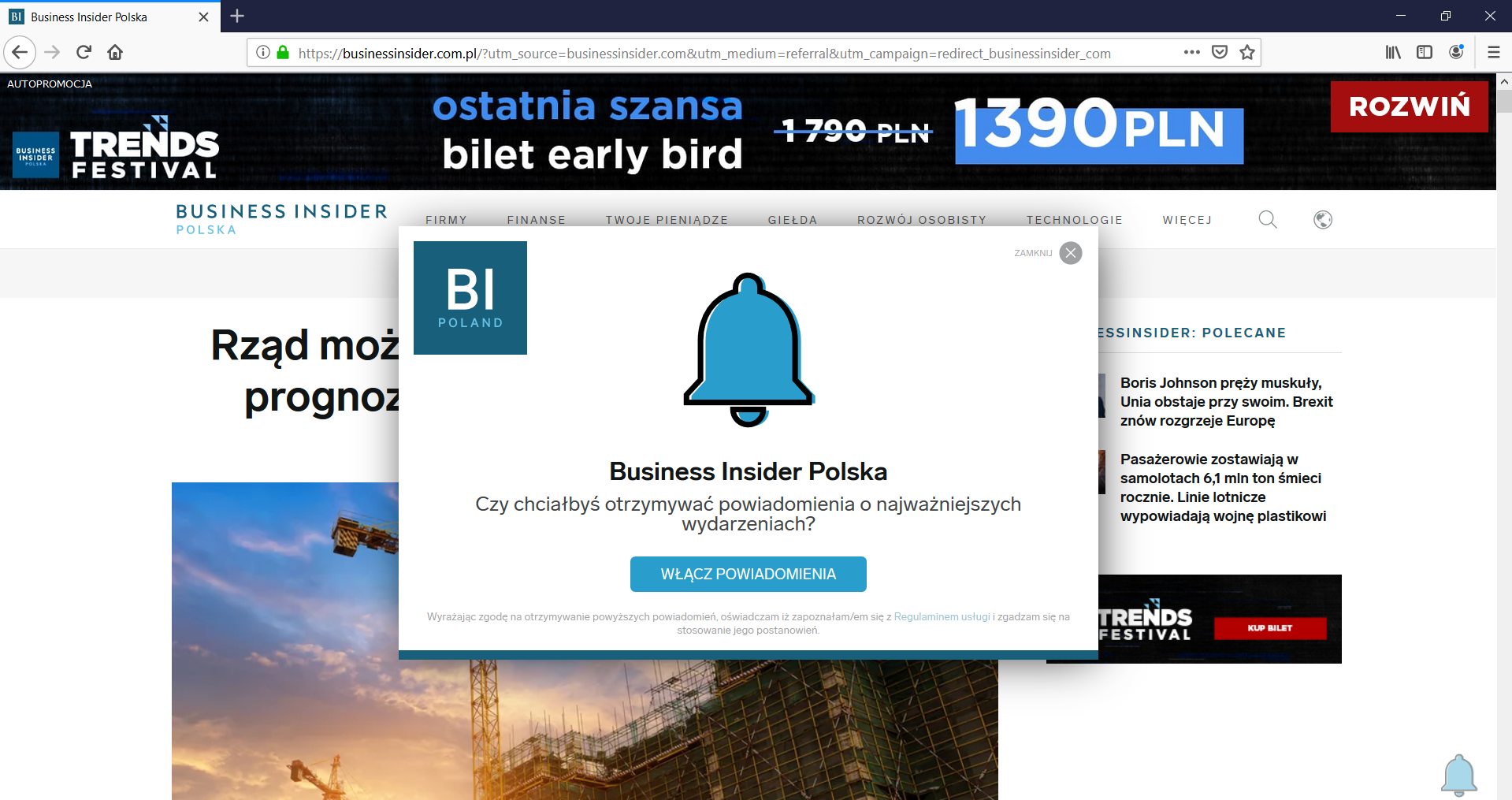
Right corner
- thewebfry . com
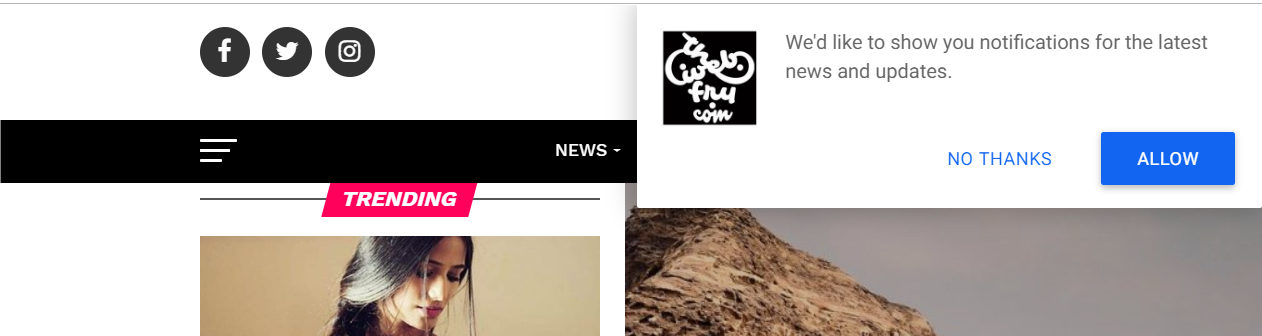
Left corner
- McDonald’s
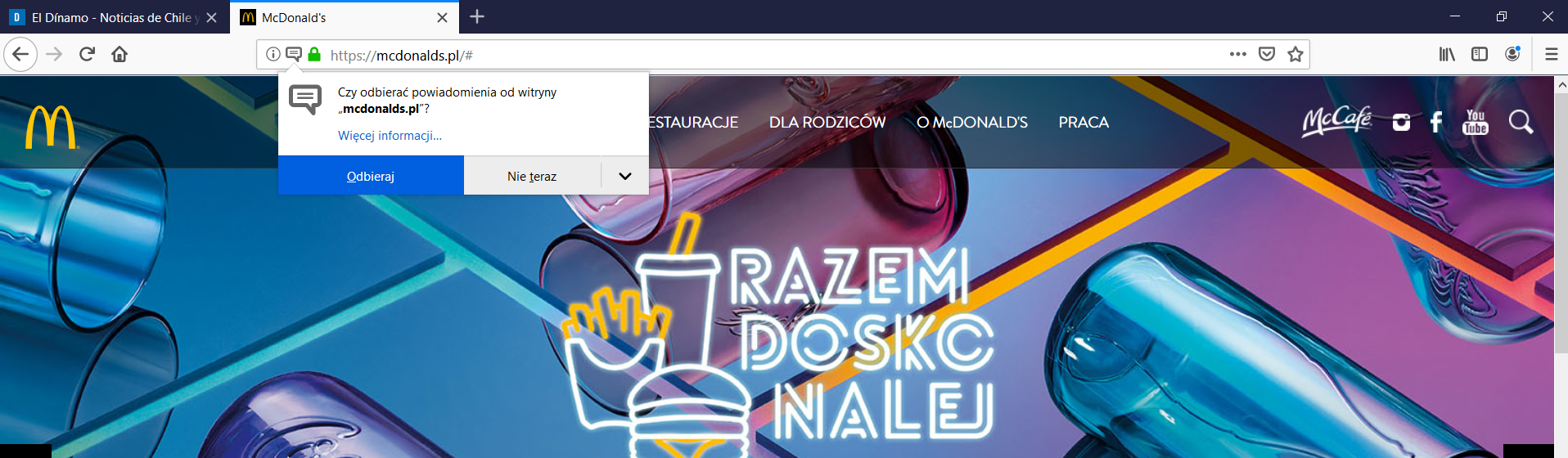
- Lamoda.pl
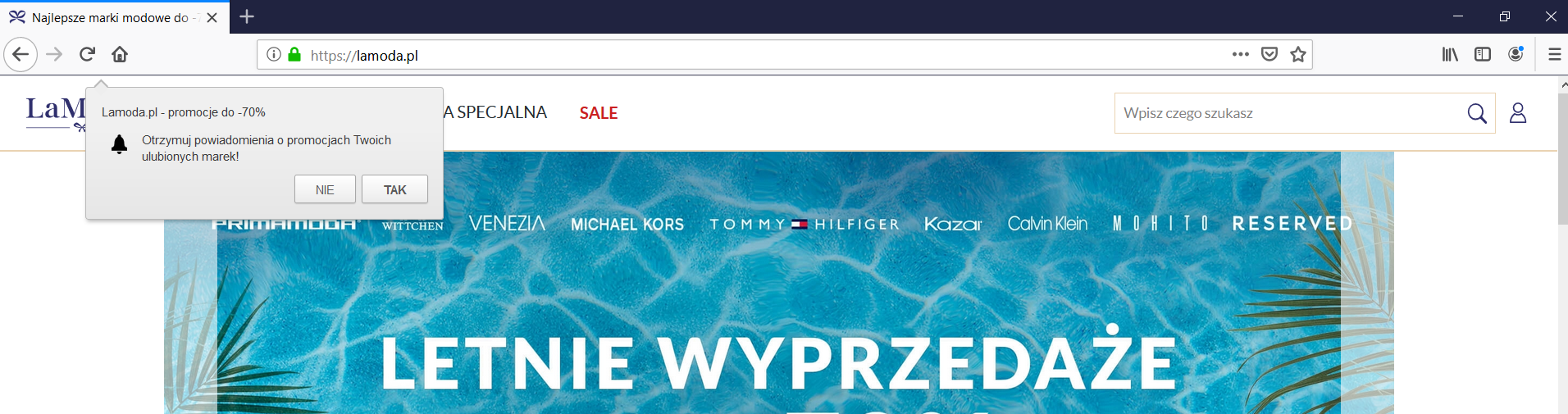
Just don't overdo it while you are looking for the best place for your web push pop up.
Otherwise, your website will look like this;) =>
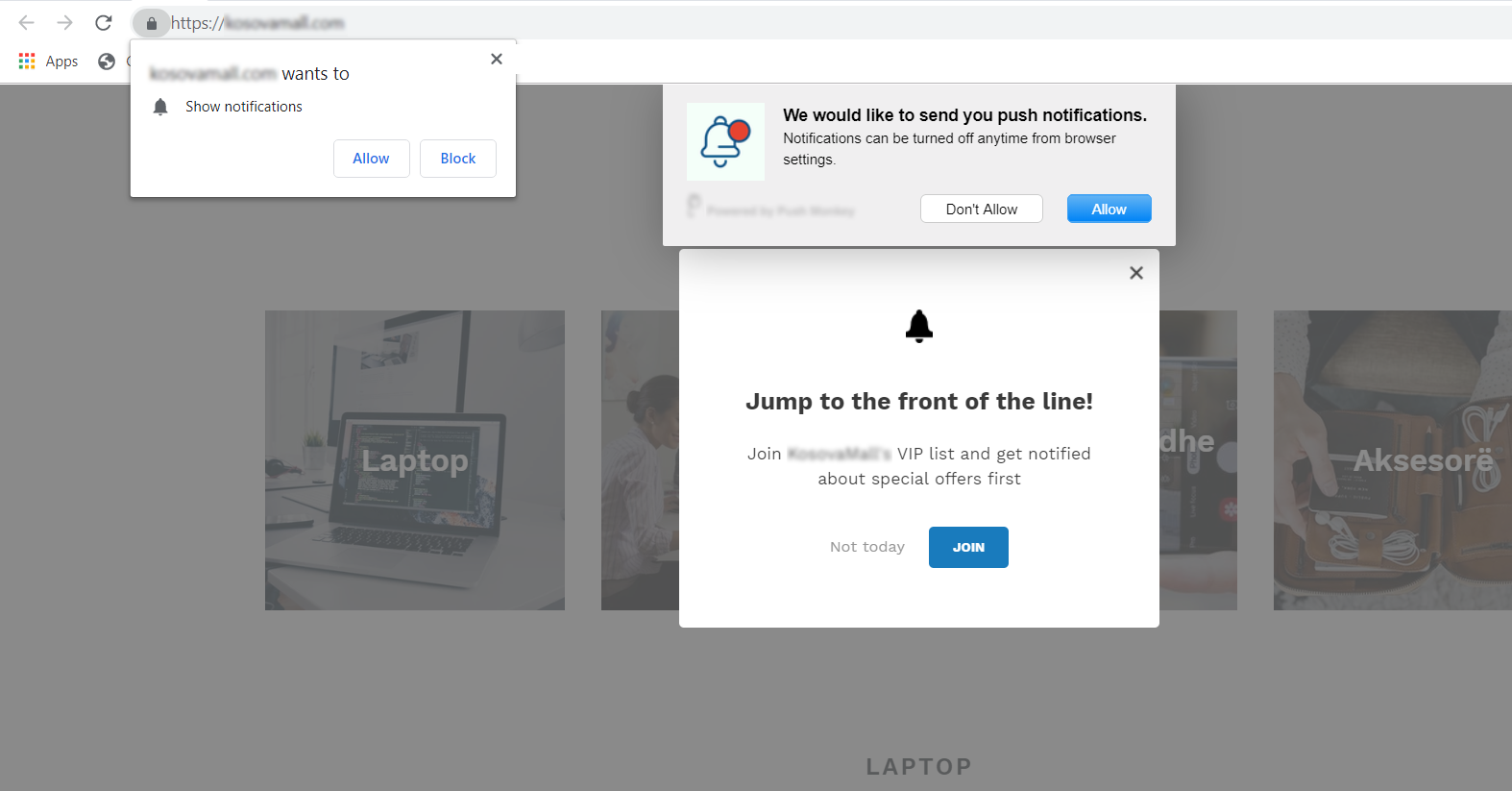
5. Use notification widgets
What if the person declined your notifications? No problem. Use a web push notification widget and the user will be able to subscribe to your notifications any time he or she returns back to the site.
Web push notification widgets are small icons that are usually displayed in the left or right bottom corner of the website.
What if you did not add the widget to the site? If the user blocked your notifications, the only way to sign up is to go to the Browser Settings and make the necessary changes there.
Do you think there are a lot of people that will do those changes? If so, I highly recommend configuring web push notification widget.
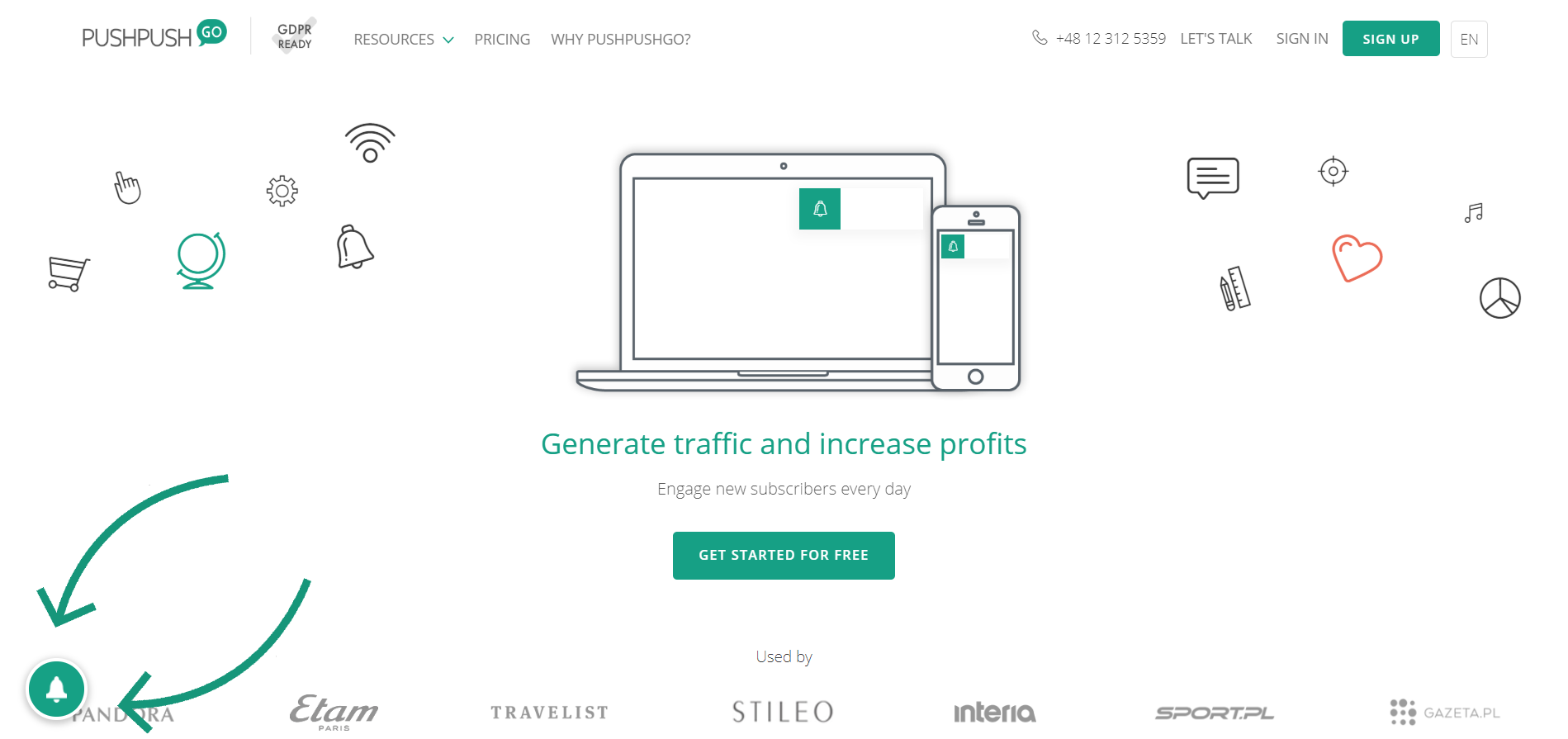
With this widget, website visitors can not only sign up to notifications but also manage their subscription and check sent notifications from a given website.
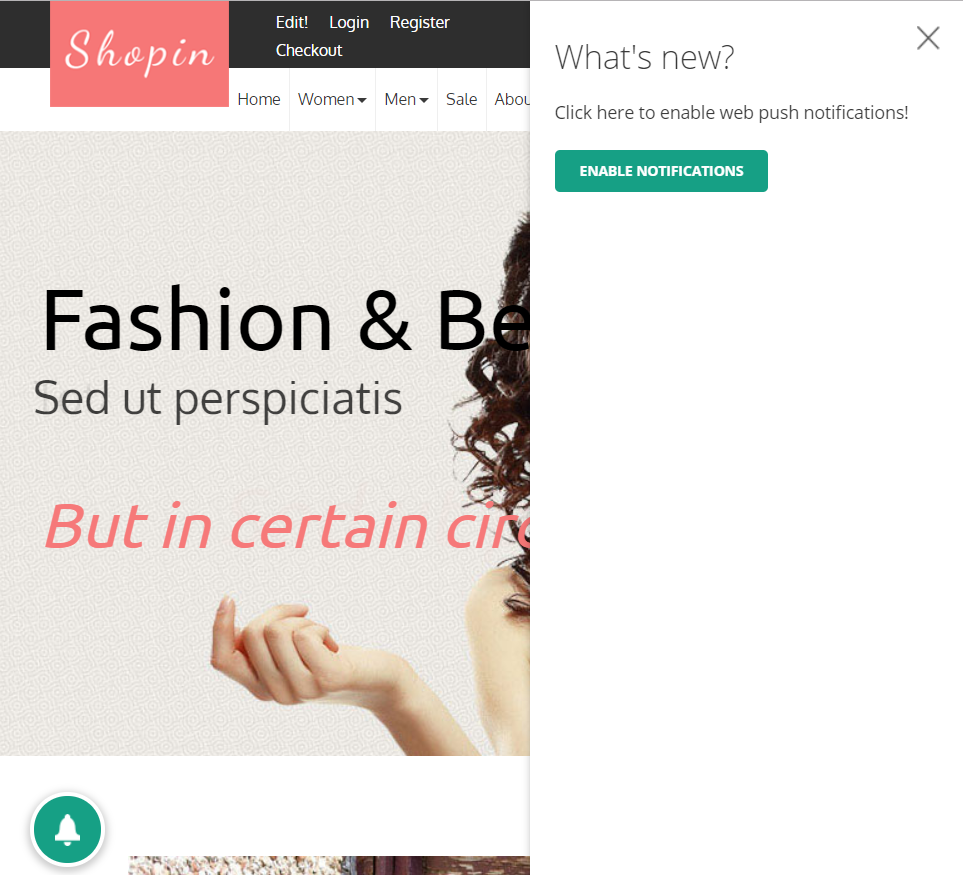
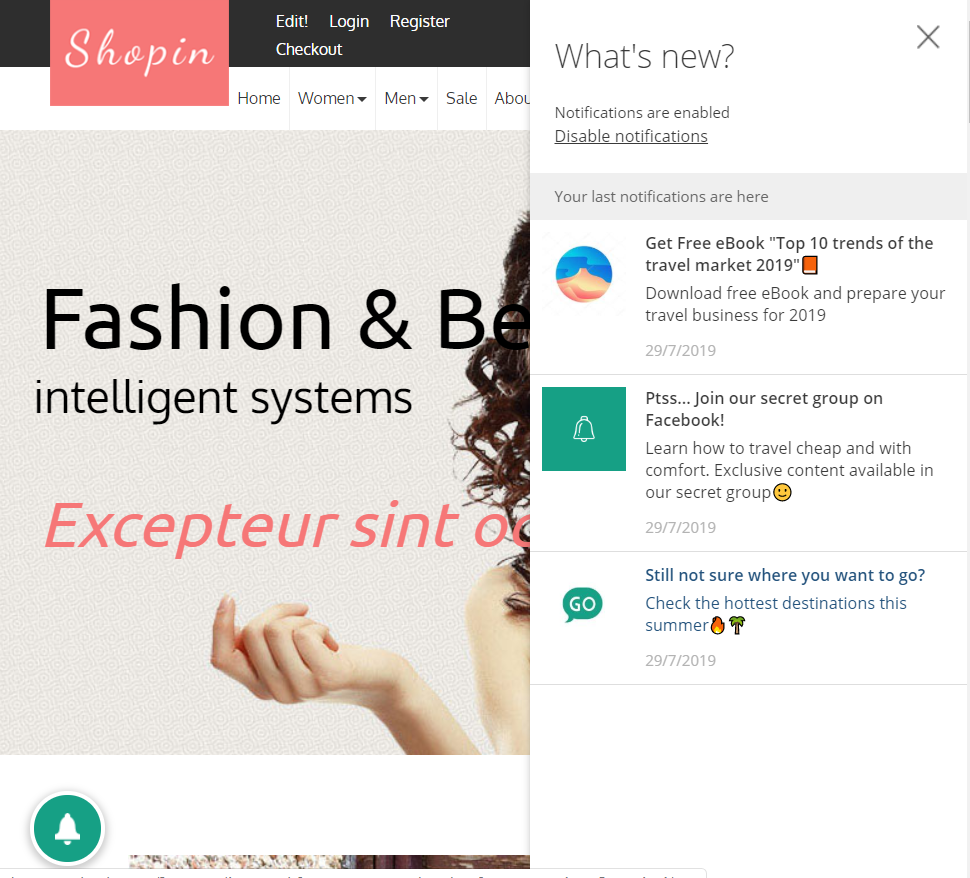
You can adjust the design of the widget icon according to the style of your site or your tastes. For example, instead of a bell, you can put your logo.
6. Read by Push
The idea of this method is similar to how gated content works.
Users get access only to part of the content. In order to read the rest, he needs to subscribe to notifications. Hence the name—Read by Push.
Don’t know how to set it up? Find detailed instructions in our User Guide.
If the content you share is valuable and interesting for visitors of your site, it is a great way to speed up your subscriber database growth.
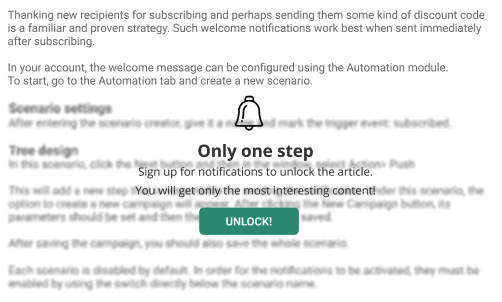
7. Keep it transparent
Web push technology has started to evolve rapidly only in 2015. In comparison, the first newsletter was sent in 1978. No surprise that there are still a lot of people that don’t know what web push is, how it works and what will happen if they agree to notifications.
So, what can you do to improve this situation? Be transparent. Share with your website visitors necessary information regarding web push notifications that might help to allay their fears of the unknown.
For example, it may be really worthwhile to give answers to some of the most popular questions such as:
- what is a web push notification?
- why is it worth to subscribe? how do your subscribers benefit from web push notifications?
- how to subscribe to web push notifications?
- how a web push notification is displayed on different devices?
- what information can web push notifications collect about subscribers?
- how to unsubscribe from web push notifications?
One of the market examples is T-Mobile. One of the biggest telecom providers in Poland has published some practical information about web push technology on its website. In this way, it helps people to make a conscious decision whether to subscribe to notifications or not.

8. Test. Analyze. Improve.
“Our success at Amazon is a function of how many experiments we do per year, per month, per week, per day.”
Jeff Bezos, the CEO of Amazon
You’ve probably already heard that a lot of successful companies like Amazon, Walmart, Uber, Netflix, Slack, Intuit implement experimentation as part of their culture. This is also relevant for the successful growth of your web push database.
Experiment with layouts, copies, placements and time, analyze collected data and use it to improve your results. There is no universal formula for success that works for everyone so it’s important to find what works for you.
It’s time to get more web push notification subscribers
If you are reading this, you already have all the necessary information to push your subscription rate up. Just one more piece of advice for the end—say thank you for the subscription. It is not only polite but also shows new subscribers what they can expect.
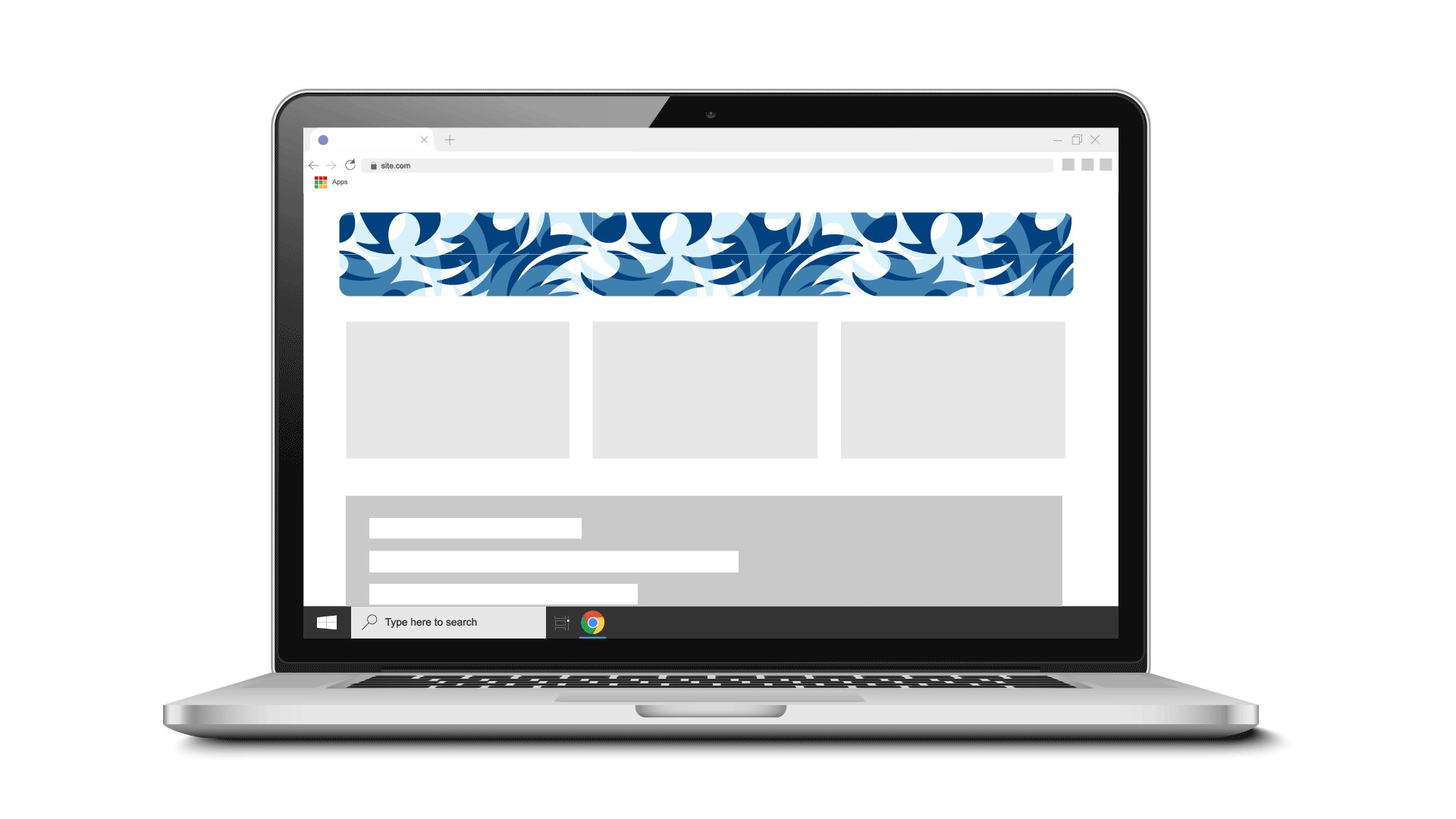
Start testing web push - always free up to 500 subscribers!
You don’t need to send every web push message personally after somebody subscribes to notifications.
Fortunately for you, it is possible to automate this action. “Welcoming message” is one of the easiest web push automation scenarios to implement. It will let you be able to greet every newcomer right after he or she signs up for your notifications.